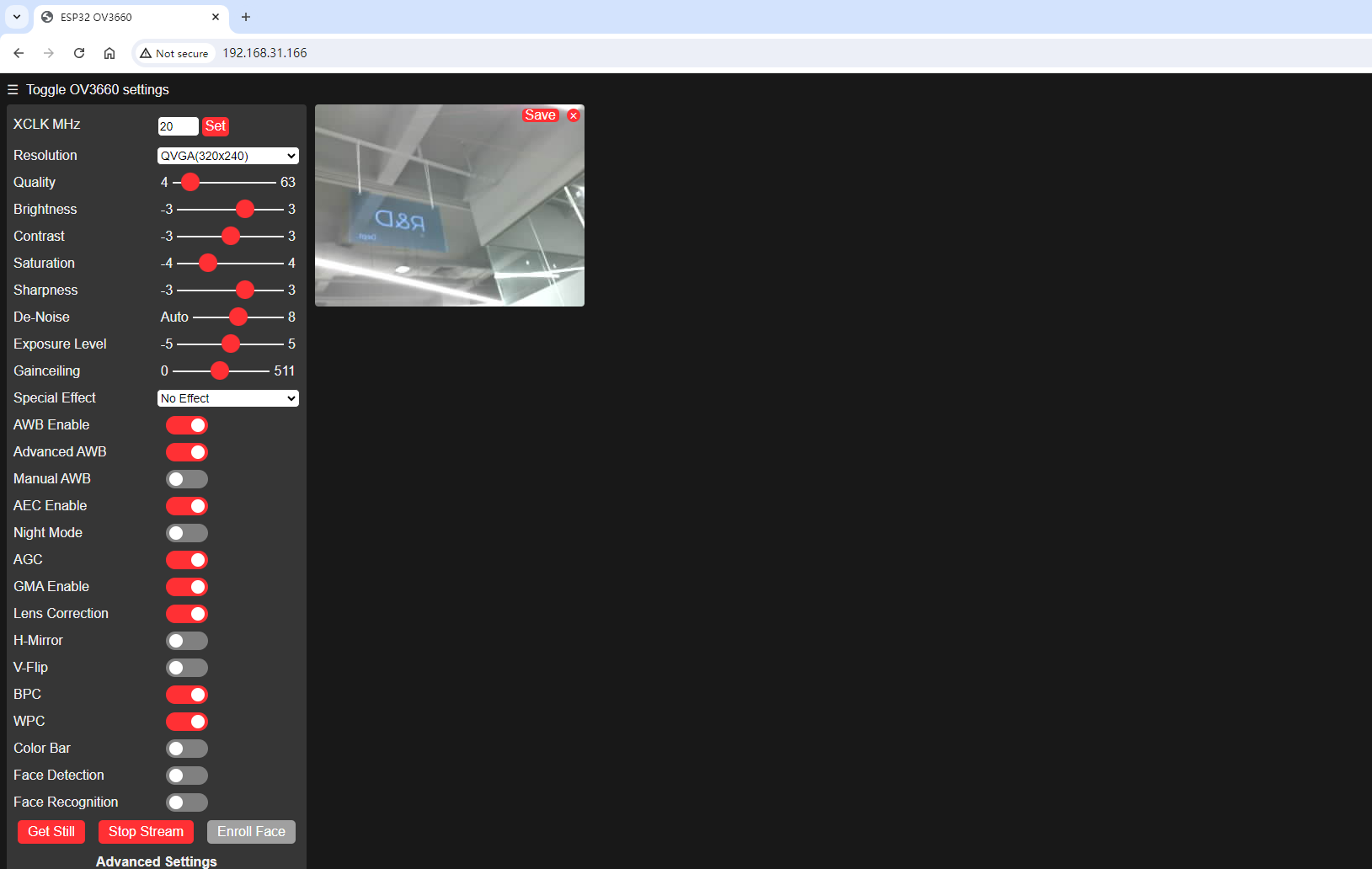Arduino入門
2. デバイス&サンプル
3. M5Unified
4. M5GFX
5. 拡張モジュール&サンプル
Unit
Base
Cap
IoT
アクセサリー
Unit CAM Arduino プログラムのコンパイルとアップロード
1. Preparation
- Arduino IDE Installation: Follow the Arduino IDE Installation Guide to install the IDE.
- Board Manager Installation: Follow the Basic Environment Setup Guide to install the M5Stack board manager and select the development board
M5UnitCAM.
- Board Manager Installation: Follow the Basic Environment Setup Guide to install the M5Stack board manager and select the development board
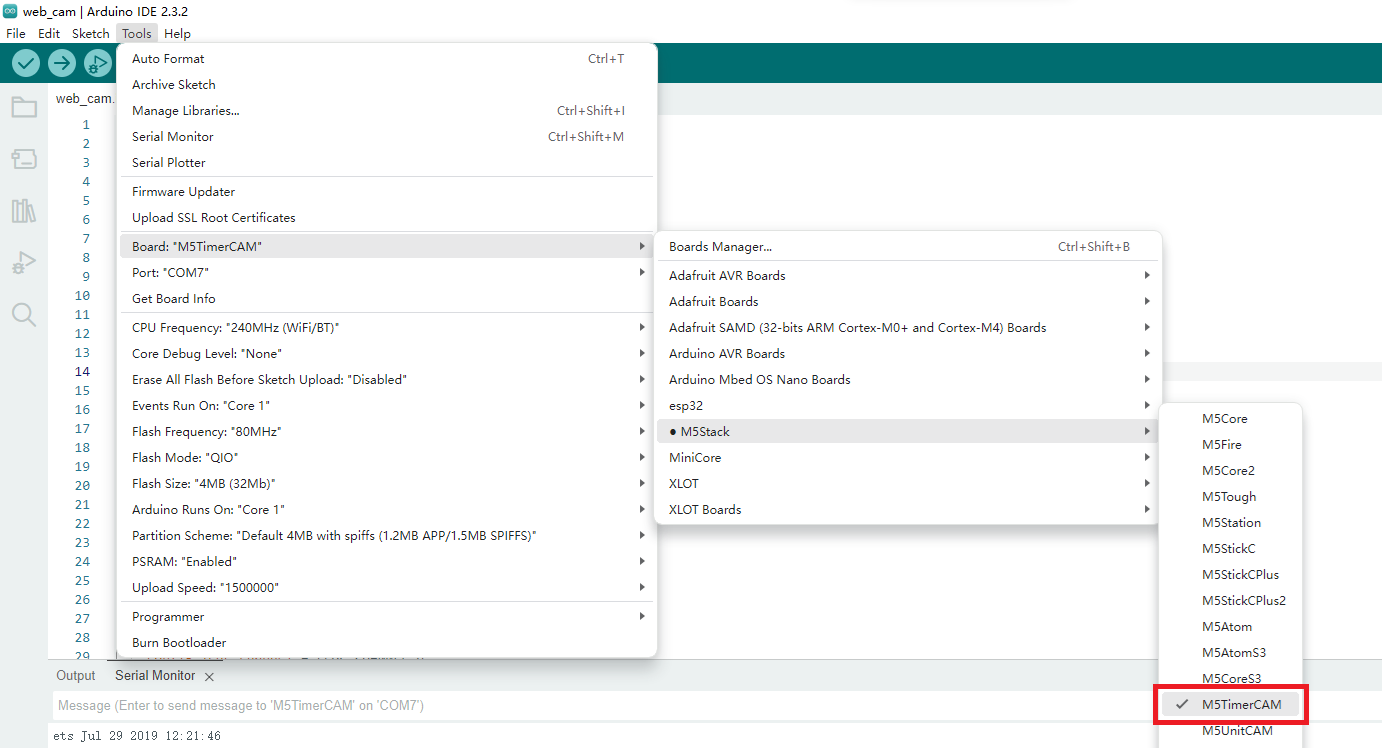
2. USB Driver Installation
Click the link below to download the driver for your operating system. The CP34X driver package is suitable for the
CH9102 chip. After extracting the package, select the installer corresponding to your system's architecture to install. If you encounter issues where the program cannot be downloaded properly (timeout or "Failed to write to target RAM" error), try reinstalling the device driver.| Driver Name | Compatible Chip | Download Link |
|---|---|---|
| CH9102_VCP_SER_Windows | CH9102 | Download |
| CH9102_VCP_SER_MacOS v1.7 | CH9102 | Download |
3. Port Selection
Connect the device to your computer via USB. After completing the driver installation, select the corresponding device port in Arduino IDE.

4. Program Compilation & Uploading
- Open the sample program “CameraWebServer”

- Select the camera module CAMERA_MODEL_M5STACK_UNITCAM
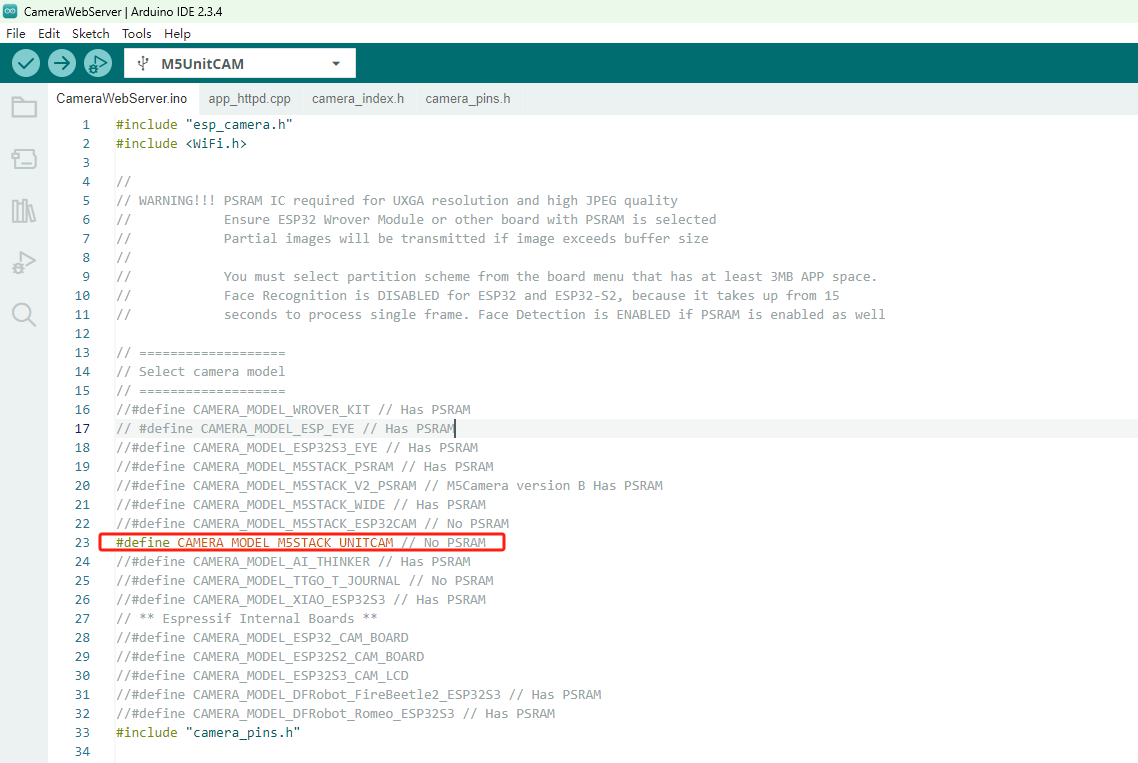
- Change the Partition Scheme to Huge APP
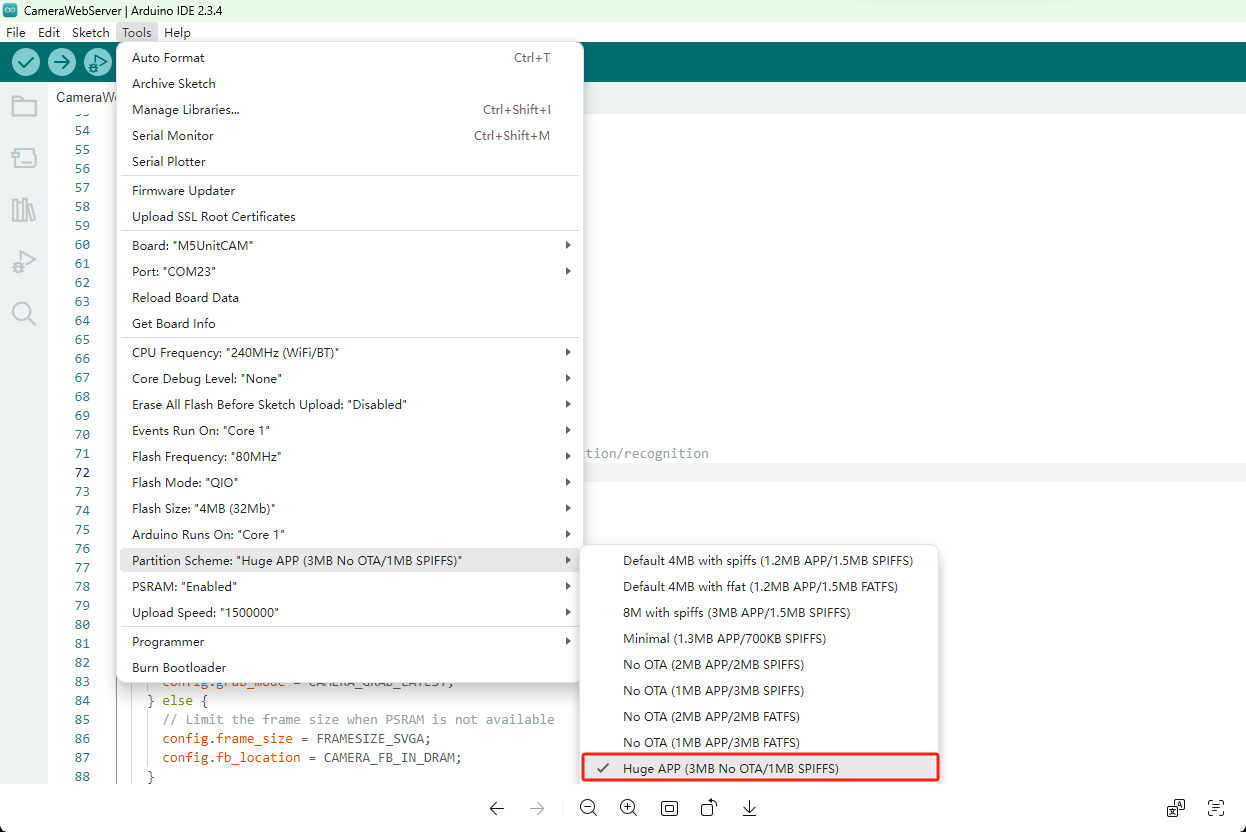
- Enter the WiFi SSID and password in the code
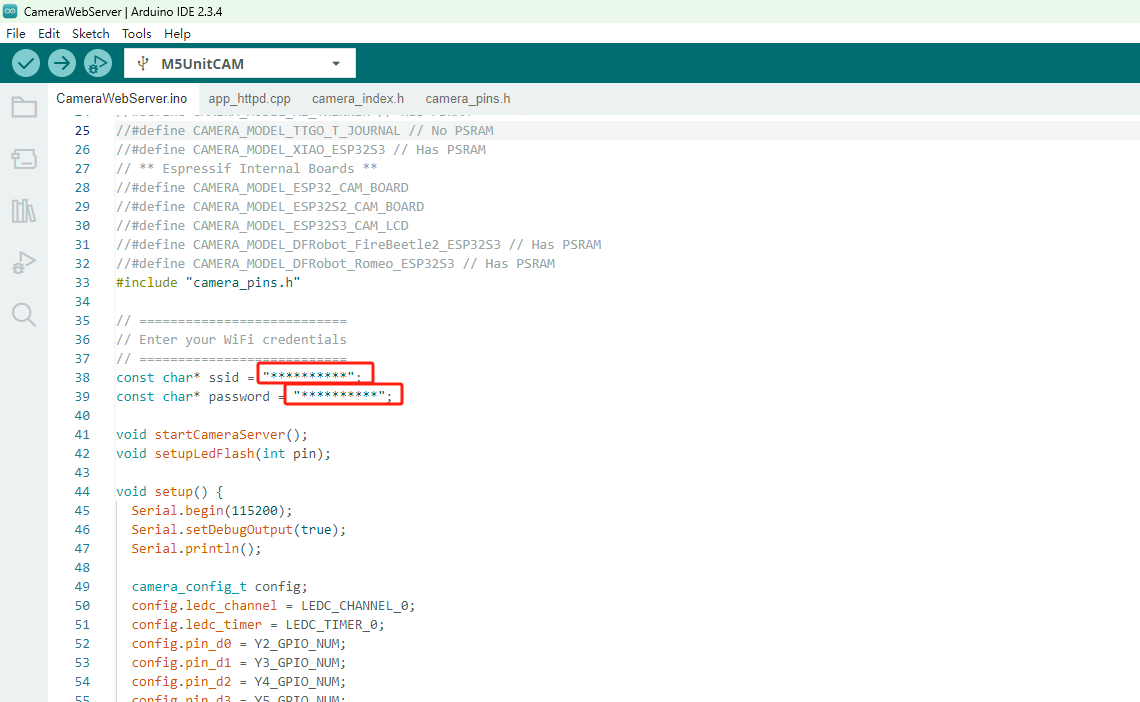
- Click the upload button, and the program will automatically compile and upload.
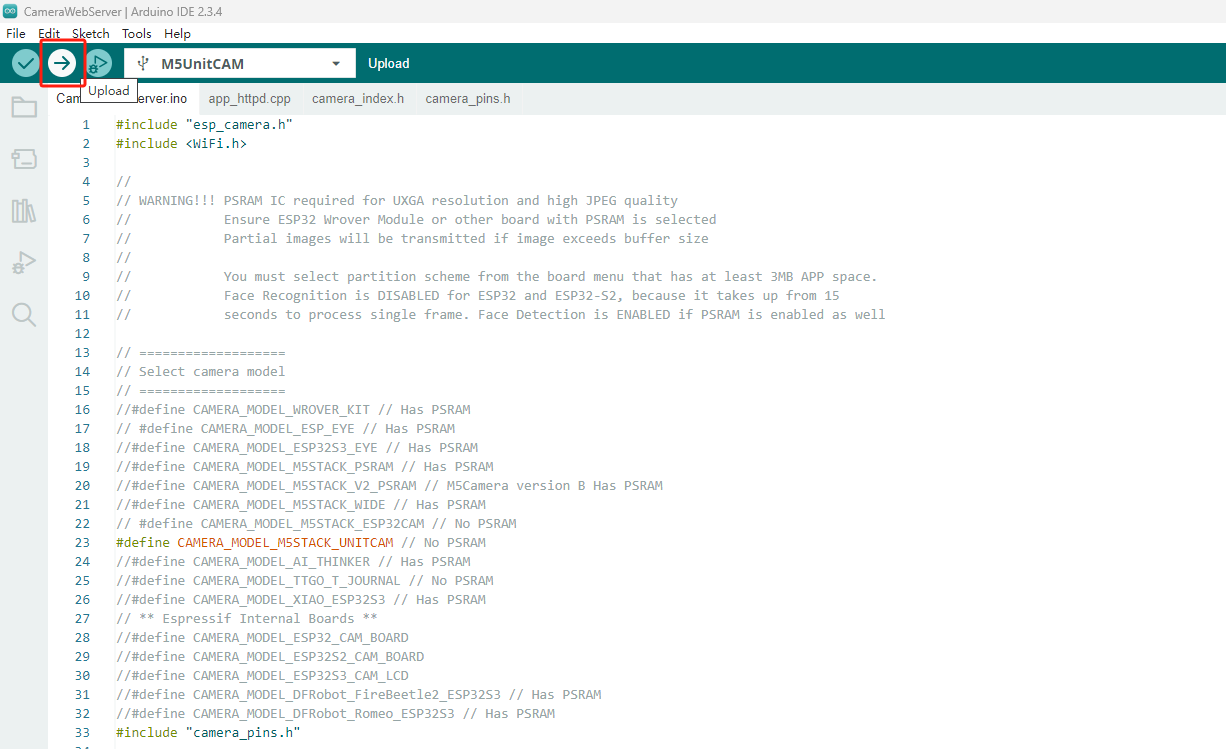
5. Program Results
- Open the serial monitor, set the baud rate to 115200, reconnect the data cable to reset, the display will show that WiFi is connected. Copy the IP address to the browser and click Start Stream.
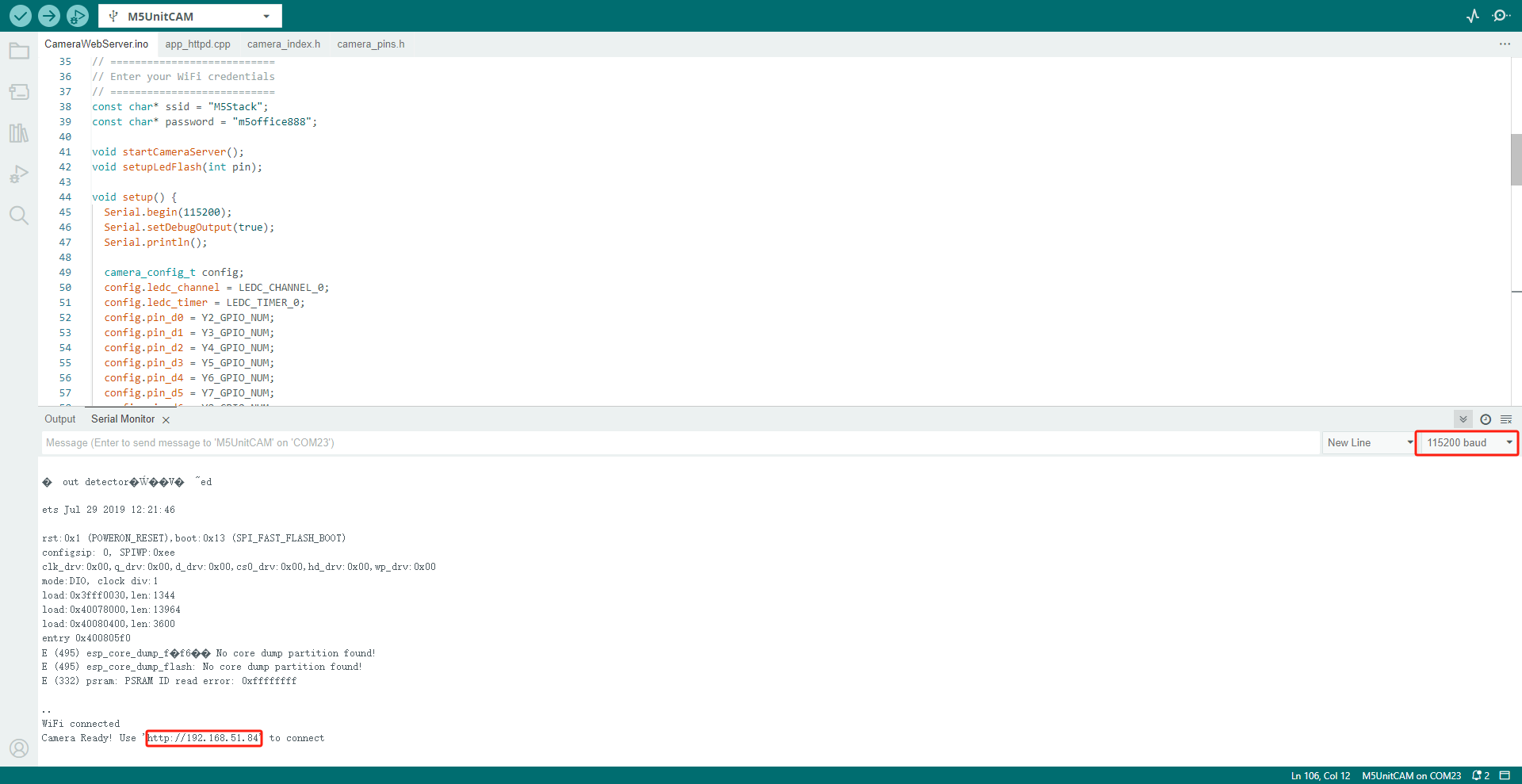
- The result will be as follows: