
Arduino Quick Start
2. Devices & Examples
3. M5Unified
4. M5GFX
5. Extensions
Unit
Base
Cap
IoT
Accessories
Arduino Nesso N1 Example Program Compile & Upload
1. Preparation
- Arduino IDE installation: Refer to Arduino IDE Installation Tutorial and complete the IDE installation.
- Board Manager Installation: Refer to Board Manager Installation Tutorial to install M5Stack Board Manager and select the development board
ArduinoNessoN1.
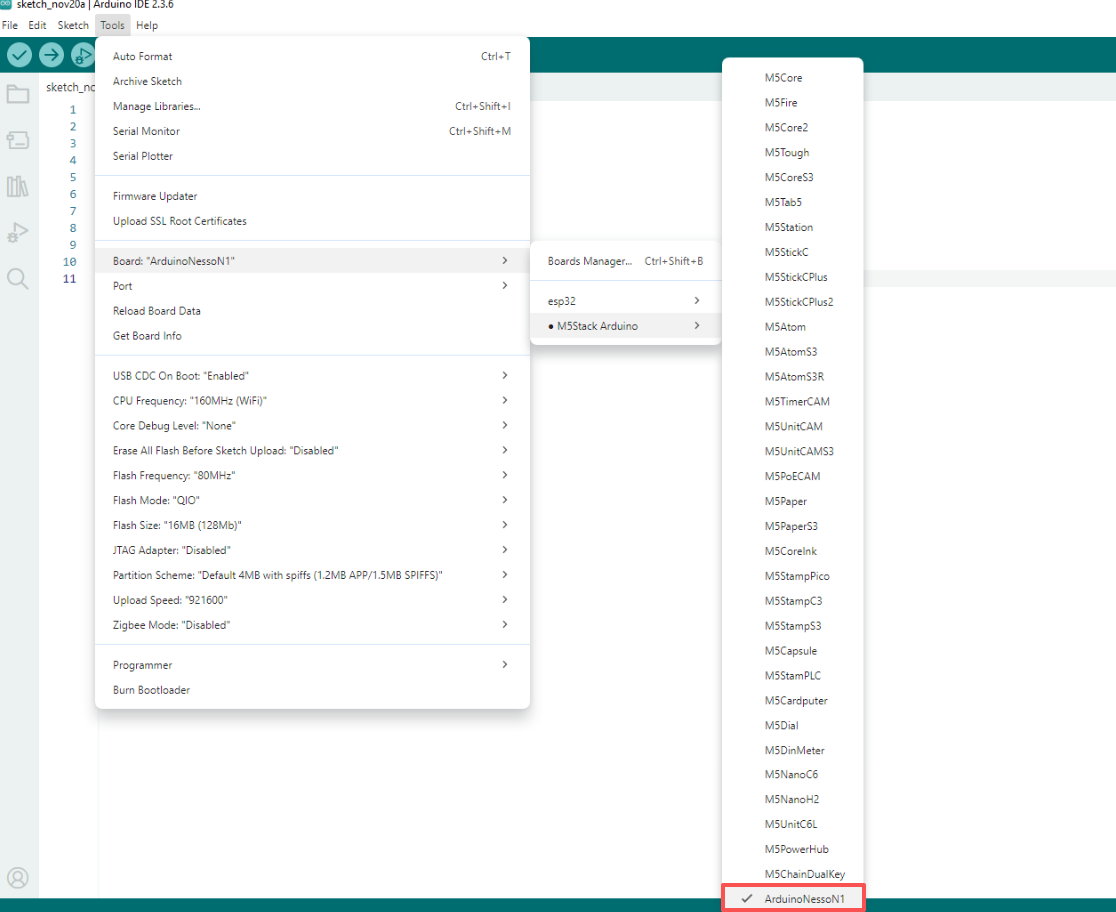
- Library Installation: Refer to Library Manager Installation Tutorial to install the
M5UnifiedandM5GFXdriver libraries, and install all dependencies as prompted.
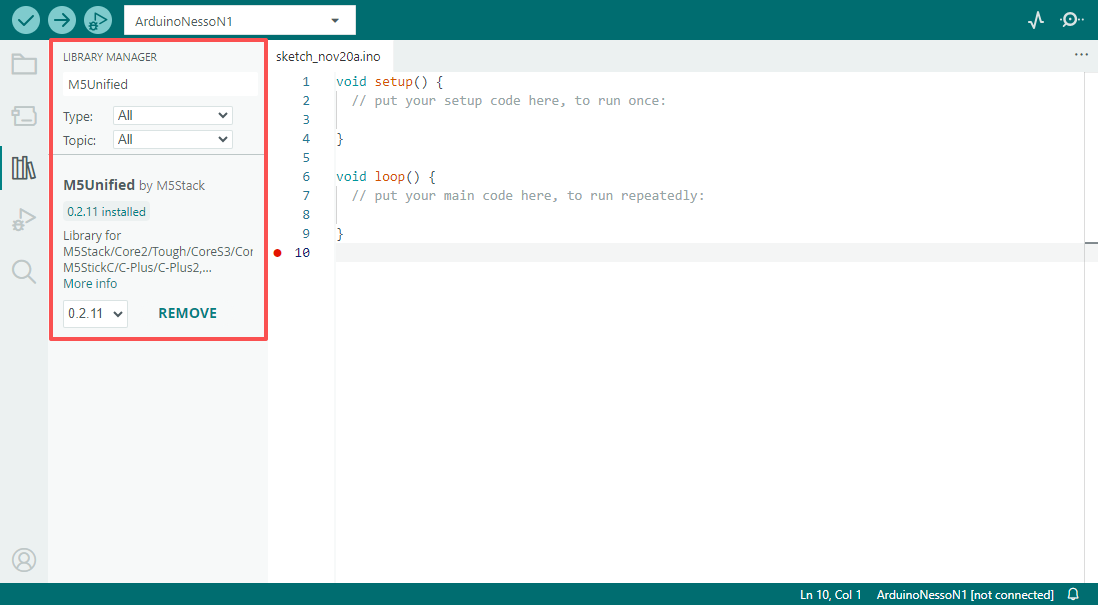
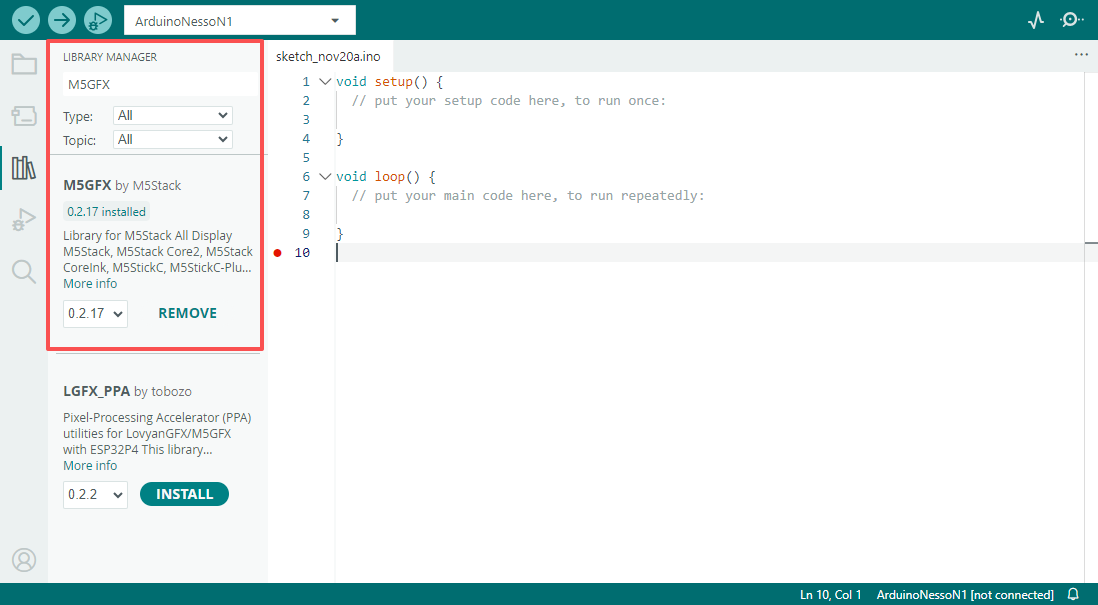
2. Download Mode
Connect the device with a USB cable and press and hold the reset button on the left side of the device body. When the internal blue LED starts flashing, it indicates that the device has successfully entered download mode.

3. Port Selection
After connecting the device to the computer via a USB cable and entering download mode, you can select the corresponding device port in Arduino IDE.
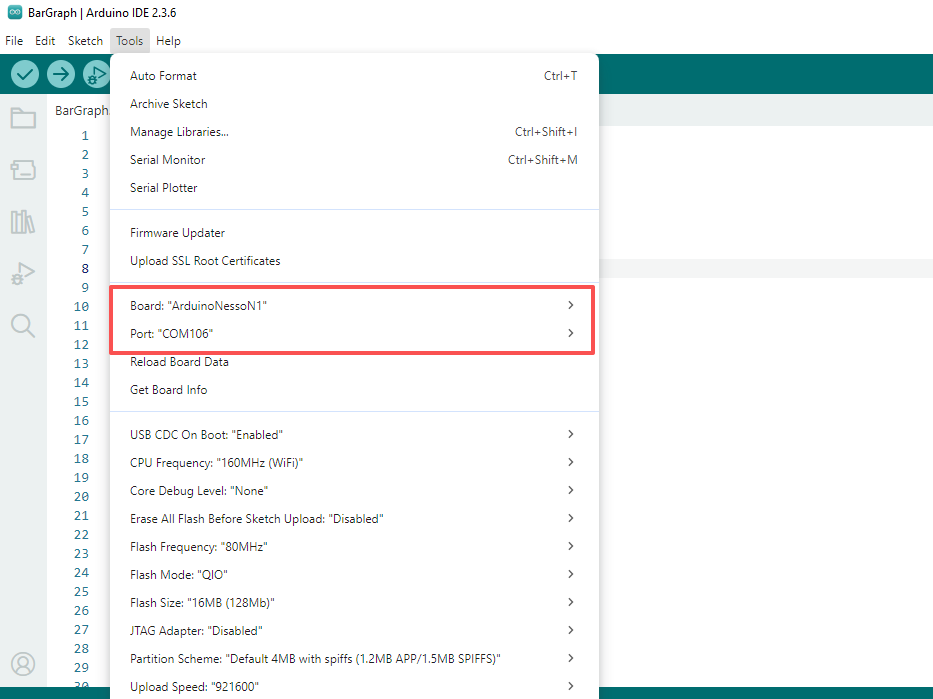
4. Program Compilation & Upload
Open the BarGraph example program in the M5GFX driver library, click the upload button, and the program will be automatically compiled and uploaded.
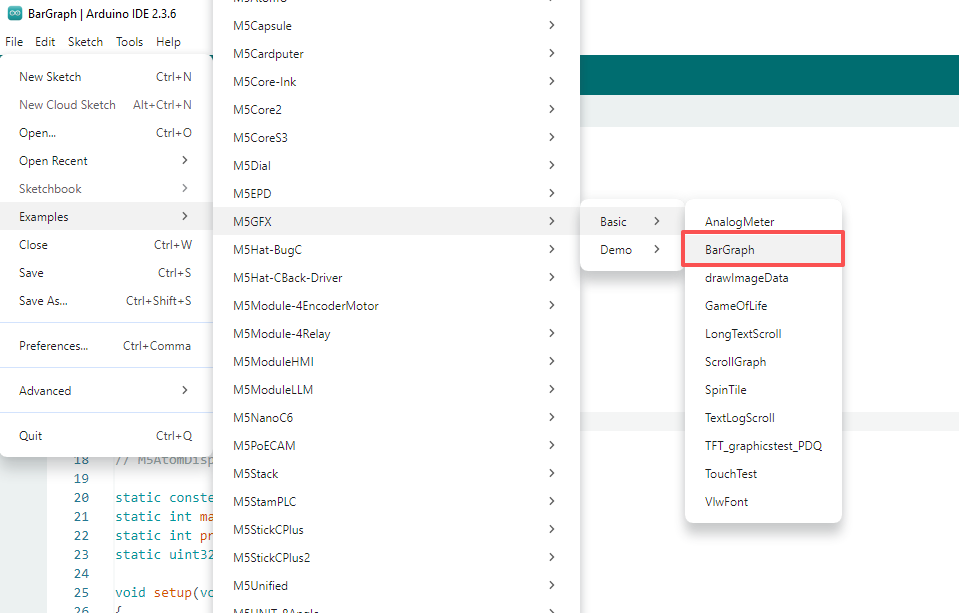
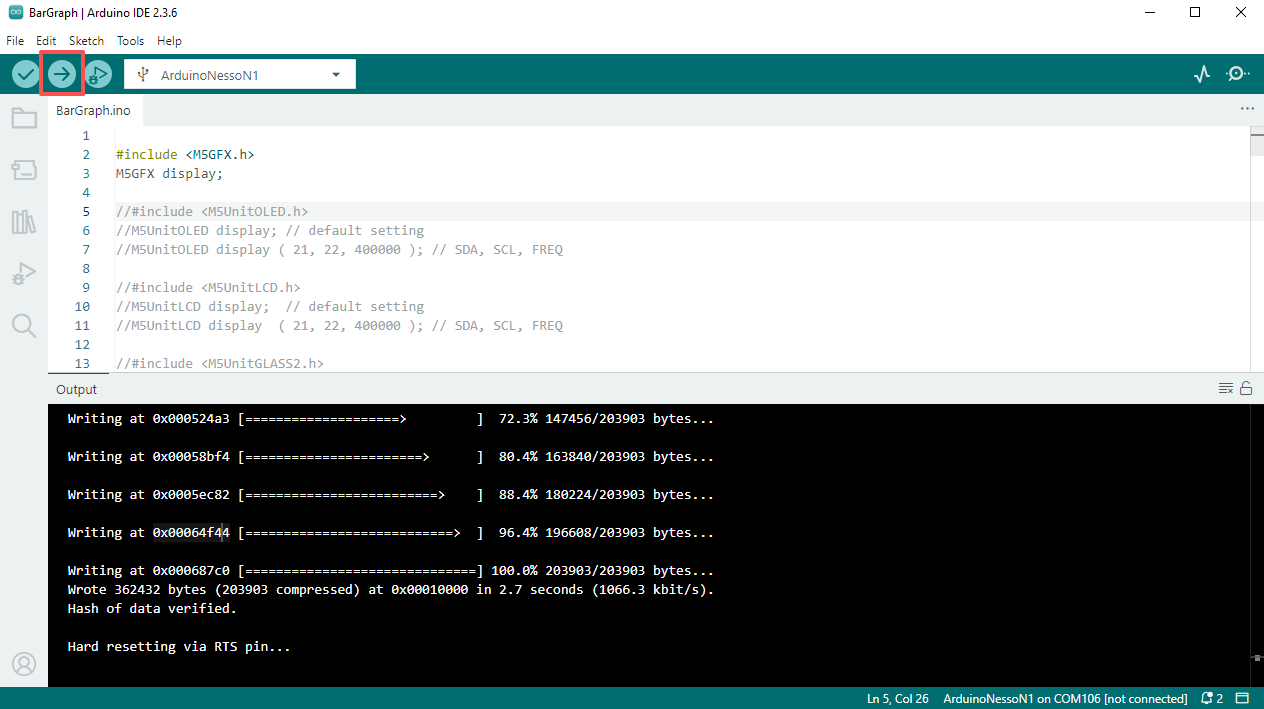
The effect is shown below:

5. Related Resources
- Arduino Library
- Arduino Nesso N1 User Manual