
Arduino Quick Start
2. Devices & Examples
3. M5Unified
4. M5GFX
5. Extensions
Unit
Base
Cap
IoT
Accessories
Atom EchoS3R Arduino Program Compile & Upload
1.Preparation
- 1.Arduino IDE installation: Refer to the Arduino IDE Installation Guide to complete the IDE setup.
- 2.Board manager installation: Refer to the Board Manager Installation Guide to install the M5Stack board manager and select the board
M5AtomS3R(Atom EchoS3R and AtomS3R use the same main controller).

- 3.Library installation: Refer to the Library Installation Guide to install the
M5UnifiedandM5GFXlibraries, and install all required dependencies as prompted.
2.Port Selection

Connect the device to the computer using a USB-C cable. Press and hold the side reset button for 3 seconds until the green LED flashes. The device will then enter download mode, and you can select the corresponding main controller and device port in Arduino IDE.
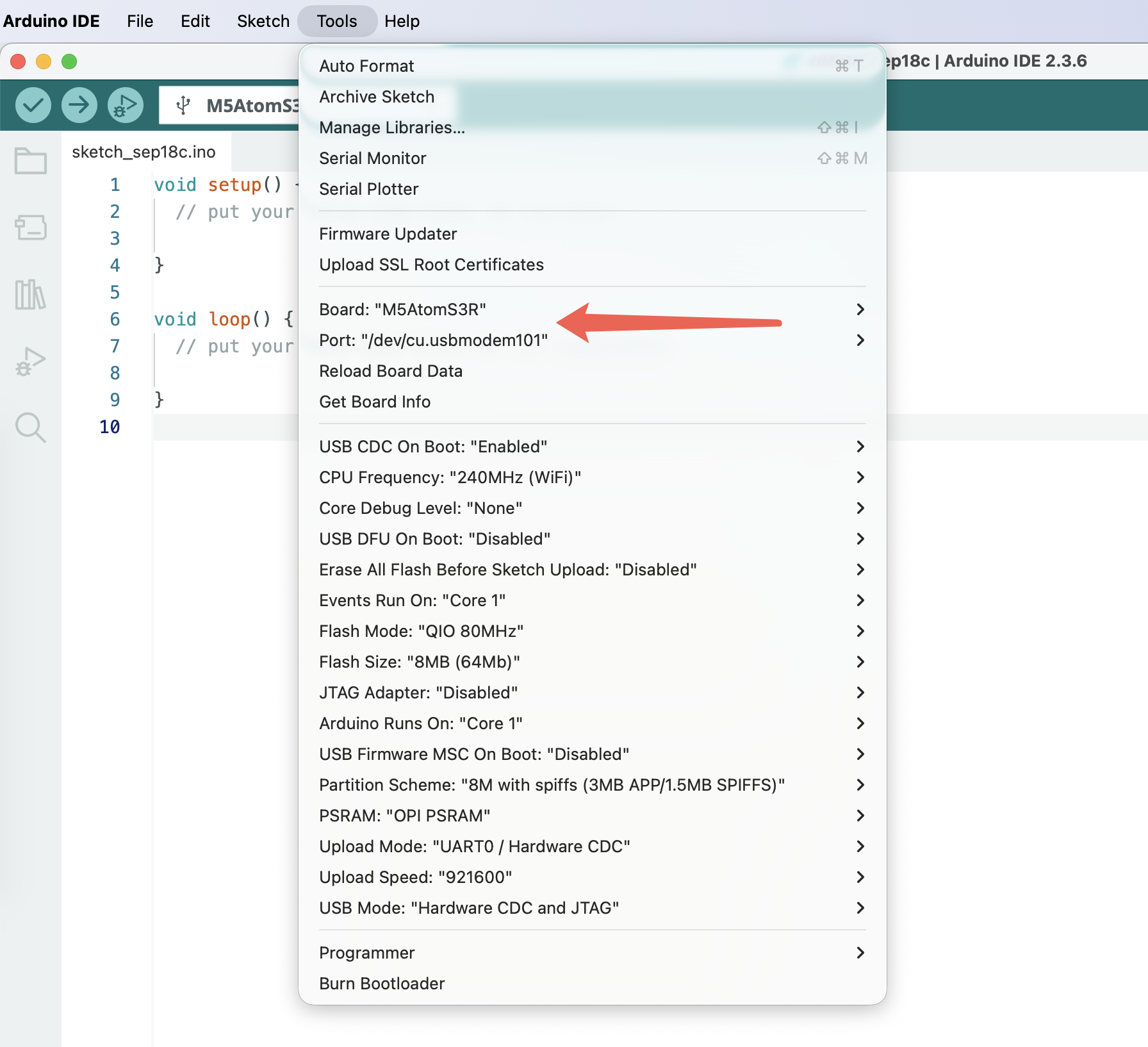
3.Program Compile & Upload
cpp
1 2 3 4 5 6 7 8 9 10 11 12
#include "M5Unified.h"
void setup() {
M5.begin();
}
void loop() {
M5.Speaker.tone(7000, 100); // frequency, duration
delay(1000);
M5.Speaker.tone(4000, 20); // frequency, duration
delay(1000);
}Copy the above program into Arduino IDE, click the upload button, and after compilation and uploading, the program will use the speaker to play beep sounds.
4.Related Resources
- Arduino Library
- Arduino API & Examples