
Arduino Quick Start
2. Devices & Examples
3. M5Unified
4. M5GFX
5. Extensions
Unit
Base
Cap
IoT
Accessories
Atom EchoS3R Button
APIs and example programs related to button input on Atom EchoS3R.
Notes
When using this feature, you need to include the
M5.update() function in the main loop to read state updates. Also, try to minimize blocking operations, otherwise button changes may not be detected in time.Example Program
Compilation Requirements
- M5Stack board manager version >= 3.2.2
- Board option = M5AtomS3R
- M5Unified library version >= 0.2.8
cpp
1 2 3 4 5 6 7 8 9 10 11 12 13 14 15 16 17 18 19 20 21 22 23 24 25 26 27 28 29 30 31
#include "M5Unified.h"
void setup() {
M5.begin();
Serial.begin(115200);
}
void loop() {
M5.update();
if (M5.BtnA.wasPressed()) {
Serial.println("BtnA was pressed");
}
if (M5.BtnA.wasReleased()) {
Serial.println("BtnA was released");
}
if (M5.BtnA.wasSingleClicked()) {
Serial.println("BtnA was single clicked");
}
if (M5.BtnA.wasDoubleClicked()) {
Serial.println("BtnA was double clicked");
}
if (M5.BtnA.wasHold()) {
Serial.println("BtnA was held");
}
if (M5.BtnA.wasReleaseFor(5000)) { // ms
Serial.println("BtnA was released after being held for 5000 ms");
}
delay(5);
}This program will detect the status of the front button on the device (pressed, released, single short press, double short press, long press, released after a long press of 5000 ms), and print messages in the Serial Monitor:
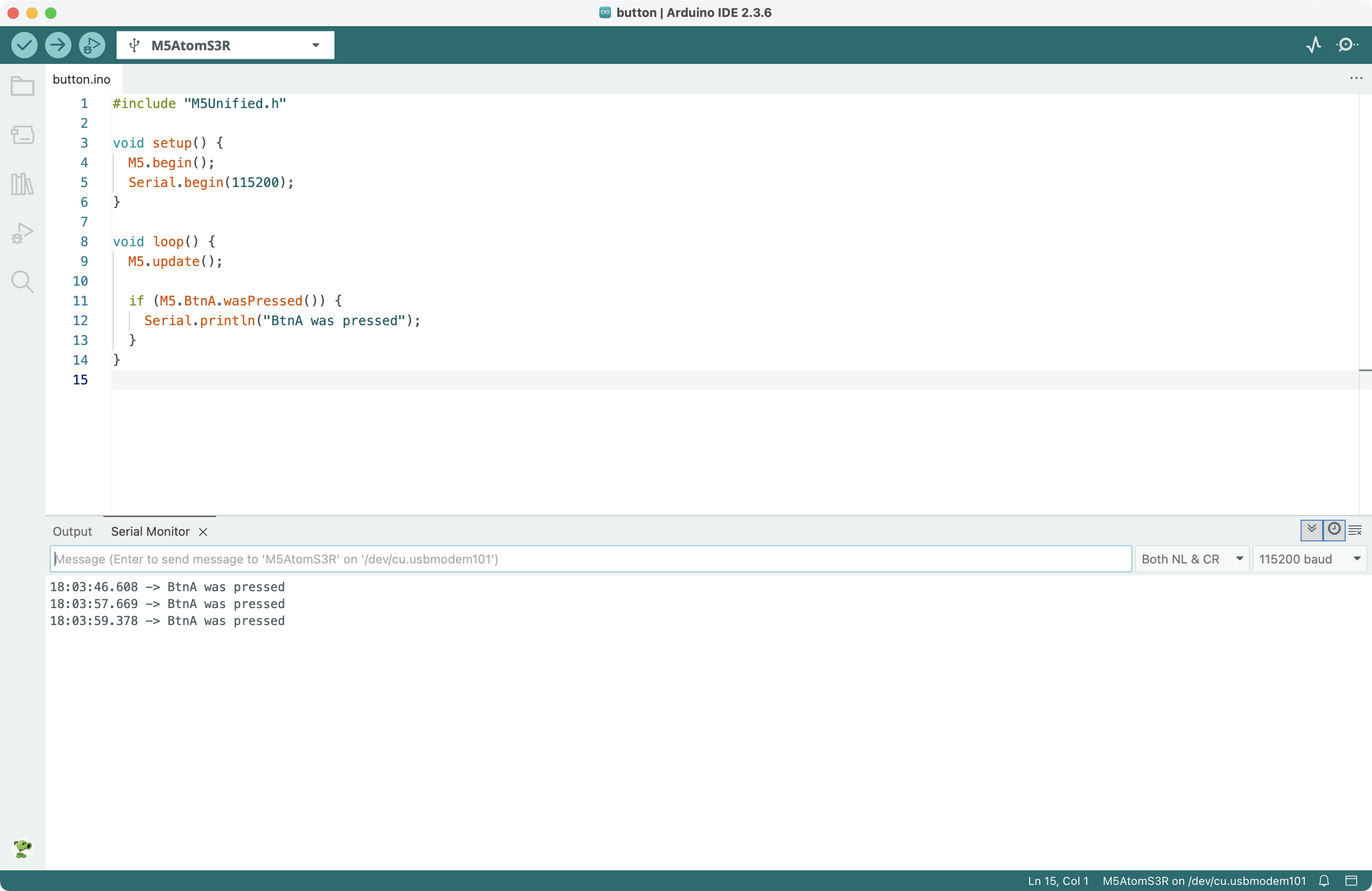
API
The button part of Atom EchoS3R uses the Button_Class from the M5Unified library. For more related APIs, please refer to the following documentation: